Sim800L Component
Component/Hub
The SIM800L Component provides the ability to dial, answer calls, send/receive SMS text messages and
send/receive USSD codes. The device must be connected via a UART bus
supporting both receiving and transmitting line. The UART bus must be configured at the same speed
of the module which is by default 9600bps. The required connection wires are +VCC, GND,
RX and TX.
⚠️ Warning
If you are using the Logger Component make sure you are not using the same pins for
TXandRXor otherwise disable the UART logging with thebaud_rate: 0option.
ℹ️ Note
This module requires a power supply between 3.8V and 4.2V that can handle current spikes up to 2 amps, it will not work by powering from the same 3.3V power source of the ESP. However you can connect
TXandRXlines directly without any level shifter.
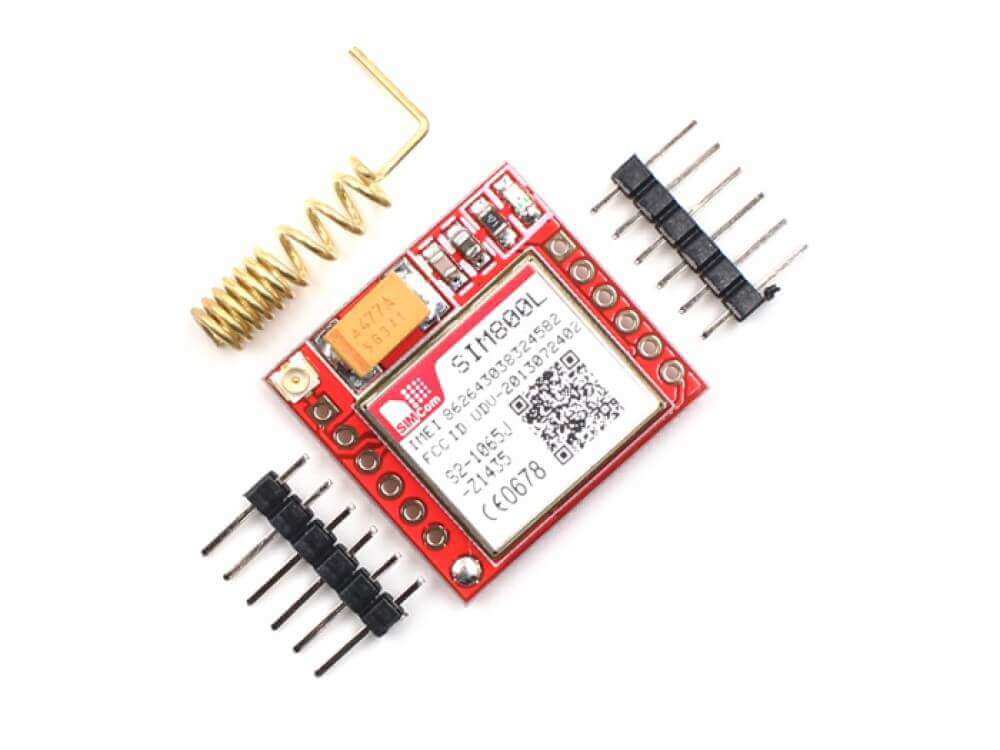
# Example configuration entry
sim800l:
on_sms_received:
- logger.log:
format: "Received '%s' from %s"
args: [ 'message.c_str()', 'sender.c_str()' ]Configuration variables
uart_id (Optional, ID): Manually specify the ID of the UART hub.
id (Optional, ID): Manually specify the ID used for code generation.
on_sms_received (Optional, Automation): An action to be performed when an SMS is received. See
on_sms_receivedTrigger.on_incoming_call (Optional, Automation): An action to be performed when a call is received. See
on_incoming_callTrigger.on_call_connected (Optional, Automation): An action to be performed when a call is connected, either because an outgoing call accepted is accepted or an incoming call answered.
on_call_disconnected (Optional, Automation): An action to be performed when a call is disconnected.
Sensor
sensor:
- platform: sim800l
rssi:
name: "Sim800L RSSI"Configuration variables
rssi (Optional): The informed Received signal strength indication (RSSI) in dBm.
- All options from Sensor.
Binary Sensor
binary_sensor:
- platform: sim800l
registered:
name: "Sim800L Registered"Configuration variables
registered (Optional): Indicates if the SIM800L has successfully registered in the cellular network.
- All options from Binary Sensor.
Triggers
on_sms_received Trigger
With this configuration option you can write complex automations whenever an SMS message
is received. To use the message content, use a lambda
template, the message content and the sender phone number are available inside that lambda
under the variables named message and sender respectively.
on_sms_received:
- lambda: |-
id(sms_sender).publish_state(sender);
id(sms_message).publish_state(message);on_incoming_call Trigger
This automation triggers every time the SIM800L sends a RING / Caller ID message, this message
is sent several times per call, presumably every time the phone “RINGs”. The automation provides
a caller_id string parameter which received information. The phone call is neither accepted
or rejected.
on_incoming_call:
- logger.log:
format: "Incoming call from '%s'"
args: ["caller_id.c_str()"]
- lambda: |-
id(caller_id_text_sensor).publish_state(caller_id);
- sim800l.disconnect
- homeassistant.event:
event: esphome.incoming_call_event
data:
payload: !lambda 'return id(caller_id_text_sensor).state;'on_ussd_received Trigger
With this configuration option you can write complex automations whenever the ussd code from network has been received.
on_ussd_received:Actions
sim800l.send_sms Action
Send a SMS message to a phone recipient using this action in automations.
on_...:
then:
- sim800l.send_sms:
recipient: '+15551234567'
message: Hello there
# Templated:
- sim800l.send_sms:
recipient: !lambda |-
if (id(reed_switch).state) return "+15551234567";
else return "15551234568";
message: !lambda |-
return id(reed_switch).state ? "Door is now OPEN" : "Hey door just CLOSED";Configuration variables
recipient (Required, string, templatable): The message recipient. number.
message (Required, string, templatable): The message content.
id (Optional, ID): Manually specify the ID of the SIM800L if you have multiple components.
sim800l.dial Action
Dial to a phone recipient using this action in automations.
on_...:
then:
- sim800l.dial:
recipient: '+15551234567'Configuration variables
- recipient (Required, string, templatable): The number to dial.
- id (Optional, ID): Manually specify the ID of the SIM800L if you have multiple components.
sim800l.connect Action
Answers an incoming call.
on_...:
then:
- sim800l.connectsim800l.disconnect Action
Disconnects a call, either dialed in or received.
on_...:
then:
- sim800l.disconnectsim800l.send_ussd Action
Sends a ussd code to the network.
on_...:
then:
- sim800l.send_ussdGetting started with Home Assistant
The following code will get you up and running with a configuration updating received messages on Home Assistant and will also setup a service so you can send messages and dial with your SIM800L.
api:
actions:
- action: send_sms
variables:
recipient: string
message: string
then:
- sim800l.send_sms:
recipient: !lambda 'return recipient;'
message: !lambda 'return message;'
- action: dial
variables:
recipient: string
then:
- sim800l.dial:
recipient: !lambda 'return recipient;'
- action: connect
then:
- sim800l.connect
- action: disconnect
then:
- sim800l.disconnect
- action: send_ussd
variables:
ussdCode: string
then:
- sim800l.send_ussd:
ussd: !lambda 'return ussdCode;'
text_sensor:
- platform: template
id: sms_sender
name: "Sms Sender"
- platform: template
id: sms_message
name: "Sms Message"
- platform: template
id: caller_id_text_sensor
name: "Caller ID"
- platform: template
id: ussd_message
name: "Ussd Code"
uart:
baud_rate: 9600
tx_pin: TX
rx_pin: RX
sim800l:
on_sms_received:
- lambda: |-
id(sms_sender).publish_state(sender);
id(sms_message).publish_state(message);
on_incoming_call:
- lambda: |-
id(caller_id_text_sensor).publish_state(caller_id);
on_call_connected:
- logger.log:
format: Call connected
on_call_disconnected:
- logger.log:
format: Call disconnected
on_ussd_received:
- lambda: |-
id(ussd_message).publish_state(ussd);Now your latest received SMS and sender number will be displayed by the text sensors.
To trigger the automation from Home Assistant you can invoke the service with this code:
automation:
# ...
action:
- action: esphome.livingroom_send_sms
data:
recipient: "+15551234567"
message: "Hello World!"
- action: esphome.livingroom_dial
data:
recipient: "+15551234567"Relay management commands received from an authorized sender:
sim800l:
on_sms_received:
- lambda: |-
if ( (id(sms_sender).state == "+79991234567") && ( (id(sms_message).state == "relay_1_on") || (id(sms_message).state == "Relay_1_on") ) ) {
id(relay_1).turn_on();
}
switch:
- platform: gpio
id: relay_1
pin: GPIOXX
